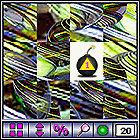The Photobomb. It was a great picture… until somebody walked into the shot.
When it comes to vacation pictures at popular tourist destinations, a photobomb is inevitable. Someone always will get in your way as you try to take that once-in-a-lifetime shot.
Web Watch’s friend Chip recently posted an article entitled HOW TO GET THOSE EMPTY DISNEY PARK PHOTOS where he goes on to describe an elaborate process that many people do in order to get that classic “nobody is in front of the Castle” shot down Main Street USA at the Magic Kingdom.
While Web Watch was able to get our own photo of the Castle without any people in it by running down Main Street immediately after the rope-drop and taking the picture before the throngs of madly-rushing people behind us got in our way (it’s a great picture, in case you were wondering) – Chip’s solution is to make an early-morning breakfast reservation in the park, and take your picture while you’re heading over to the restaurant before the park opens for the day.
While Chip’s answer offers a more leisurely method of getting the photo compared to our rope-drop version, there’s still an infinitely easier way to get that same “ghost town” effect on any photo that you want to have of a big, popular tourist destination.
You can do this either the HARD way or the EASY way, and both of them involve you taking a series of pictures of the exact same angle/shot with enough time elapsing between the shots that those annoying people can move a little bit to the left for you. Don’t worry about waiting for nobody to be in the shot, just be sure to take enough shots that, when pieced together, you have enough raw image of your target as possible.
So once you’ve done that, let’s start with EASY. Take those digital photos and upload them to TOURIST REMOVER. This site will analyze your photos and remove anything that looks like it moved between the different shots. Anything that stayed in the same place will eventually filter to the top of the stack. Tourist Remover will find all those static portions of the image and create a new photo for you, sans people.
But if you’re itching to do this the HARD WAY, then YOU CAN REMOVE PEOPLE FROM YOUR PHOTOGRAPHS WITH PHOTOSHOP. The concept is the same as TOURIST REMOVER, but you have to do the work yourself. Just take all the images and stack them each as their own layers within your working image. Working from the 2nd image from the bottom up, we apply the MASK tool and paint over the people you see with our masking brush. As you do this with each subsequent layer in your image, eventually you’ll have an image that doesn’t contain people, as all the unmasked areas come through to the top.
Let’s be honest. Removing people and photobombs from your tourist photos is not the only reason that you should know how to remove people from your photos. You can run into this problem with any picture you have that you’ll want to post online. Using the 11 SEXY PHOTOS TOTALLY RUINED BY PEOPLE IN THE BACKGROUND, you can see that image masking can come into play in almost any situation – not just at national landmarks.
Because nobody wants to see that poo on your Facebook profile image.